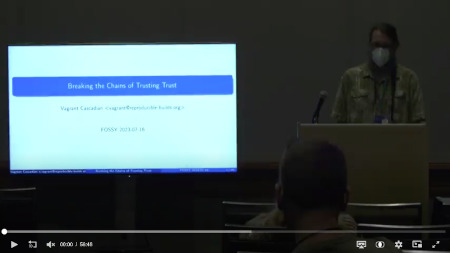Iustin Pop: Raspberry PI OS: upgrading and cross-grading
armhf and arm64) is not even
mentioned. Is this really true? It is, after all a Debian-based
system, so it should in theory be doable. Let s try!
Upgrading
The recently announced release based on Debian Bookworm
here
says:
We have always said that for a major version upgrade, you should
re-image your SD card and start again with a clean image. In the
past, we have suggested procedures for updating an existing image to
the new version, but always with the caveat that we do not recommend
it, and you do this at your own risk.
This time, because the changes to the underlying architecture are so
significant, we are not suggesting any procedure for upgrading a
Bullseye image to Bookworm; any attempt to do this will almost
certainly end up with a non-booting desktop and data loss. The only
way to get Bookworm is either to create an SD card using Raspberry
Pi Imager, or to download and flash a Bookworm image from here with
your tool of choice.
Which means, it s time to actually try it turns out it s actually
trivial, if you use RPIs as headless servers. I had only three issues:
- if using an
initrd, the new initrd-building scripts/hooks are
looking for some binaries in /usr/bin, and not in /bin;
solution: install manually the usrmerge package, and then re-run
dpkg --configure -a;
- also if using an initrd, the scripts are looking for the kernel
config file in
/boot/config-$(uname -r), and the raspberry pi
kernel package doesn t provide this; workaround: modprobe configs && zcat /proc/config.gz > /boot/config-$(uname -r);
- and finally, on normal RPI systems, that don t use manual
configurations of interfaces in
/etc/network/interface, migrating
from the previous dhcpcd to NetworkManager will break network
connectivity, and require you to log in locally and fix things.
I expect most people to hit only the 3rd, and almost no-one to use
initrd on raspberry
pi. But, overall, aside
from these two issues and a couple of cosmetic ones (login.defs
being rewritten from scratch and showing a baffling diff, for
example), it was easy.
Is it worth doing? Definitely. Had no data loss, and no non-booting
system.
Cross-grading (32 bit to 64 bit userland)
This one is actually painful. Internet searches go from it s possible, I think to it s definitely not worth trying . Examples:
- rsync files over after reinstall
- just install on a new sdcard
- confusion about kernel vs userland
- don t do it, not recommended
- stackexchange post without answers
Aside from these, there are a gazillion other posts about switching
the kernel to 64 bit. And that s worth doing on its own, but it s
only half the way.
So, armed with two different systems - a RPI4 4GB and a RPI Zero W2 -
I tried to do this. And while it can be done, it takes many hours -
first system was about 6 hours, second the same, and a third RPI4
probably took ~3 hours only since I knew the problematic issues.
So, what are the steps? Basically:
- install
devscripts, since you will need dget
- enable new architecture in dpkg:
dpkg --add-architecture arm64
- switch over apt sources to include the 64 bit repos, which are
different than the 32 bit ones (Raspberry PI OS did a migration
here; normally a single repository has all architectures, of course)
- downgrade all custom rpi packages/libraries to the standard
bookworm/bullseye version, since dpkg won t usually allow a single
library package to have different versions (I think it s possible to
override, but I didn t bother)
- install libc for the arm64 arch (this takes some effort, it s
actually a set of 3-4 packages)
- once the above is done, install
whiptail:amd64 and rejoice at
running a 64-bit binary!
- then painfully go through sets of packages and migrate the set to
arm64:
- sometimes this work via apt, sometimes you ll need to use
dget
and dpkg -i
- make sure you download both the
armhf and arm64 versions
before doing dpkg -i, since you ll need to rollback some
installs
- at one point, you ll be able to switch over
dpkg and apt to
arm64, at which point the default architecture flips over; from
here, if you ve done it at the right moment, it becomes very easy;
you ll probably need an apt install --fix-broken, though, at
first
- and then, finish by replacing all packages with
arm64 versions
- and then,
dpkg --remove-architecture armhf, reboot, and profit!
But it s tears and blood to get to that point
Pain point 1: RPI custom versions of packages
Since the 32bit armhf architecture is a bit weird - having many
variations - it turns out that raspberry pi OS has many packages that
are very slightly tweaked to disable a compilation flag or work around
build/test failures, or whatnot. Since we talk here about 64-bit
capable processors, almost none of these are needed, but they do make
life harder since the 64 bit version doesn t have those overrides.
So what is needed would be to say downgrade all armhf packages to the
version in debian upstream repo , but I couldn t find the right apt
pinning incantation to do that. So what I did was to remove the 32bit
repos, then use apt-show-versions to see which packages have
versions that are no longer in any repo, then downgrade them.
There s a further, minor, complication that there were about 3-4
packages with same version but different hash (!), which simply needed
apt install --reinstall, I think.
Pain point 2: architecture independent packages
There is one very big issue with dpkg in all this story, and the one
that makes things very problematic: while you can have a library
package installed multiple times for different architectures, as the
files live in different paths, a non-library package can only be
installed once (usually). For binary packages (arch:any), that is
fine. But architecture-independent packages (arch:all) are
problematic since usually they depend on a binary package, but they
always depend on the default architecture version!
Hrmm, and I just realise I don t have logs from this, so I m only ~80% confident. But basically:
vim-solarized (arch:all) depends on vim (arch:any)- if you replace vim armhf with vim arm64, this will break
vim-solarized, until the default architecture becomes arm64
So you need to keep track of which packages apt will de-install, for
later re-installation.
It is possible that Multi-Arch: foreign solves this, per the debian wiki which says:
Note that even though Architecture: all and Multi-Arch: foreign
may look like similar concepts, they are not. The former means that
the same binary package can be installed on different
architectures. Yet, after installation such packages are treated as
if they were native architecture (by definition the architecture
of the dpkg package) packages. Thus Architecture: all packages
cannot satisfy dependencies from other architectures without being
marked Multi-Arch foreign.
It also has warnings about how to properly use this. But, in general,
not many packages have it, so it is a problem.
Pain point 3: remove + install vs overwrite
It seems that depending on how the solver computes a solution, when
migrating a package from 32 to 64 bit, it can choose either to:
- overwrite in place the package (akin to
dpkg -i)
- remove + install later
The former is OK, the later is not. Or, actually, it might be that apt
never can do this, for example (edited for brevity):
# apt install systemd:arm64 --no-install-recommends
The following packages will be REMOVED:
systemd
The following NEW packages will be installed:
systemd:arm64
0 upgraded, 1 newly installed, 1 to remove and 35 not upgraded.
Do you want to continue? [Y/n] y
dpkg: systemd: dependency problems, but removing anyway as you requested:
systemd-sysv depends on systemd.
Removing systemd (247.3-7+deb11u2) ...
systemd is the active init system, please switch to another before removing systemd.
dpkg: error processing package systemd (--remove):
installed systemd package pre-removal script subprocess returned error exit status 1
dpkg: too many errors, stopping
Errors were encountered while processing:
systemd
Processing was halted because there were too many errors.
But at the same time, overwrite in place is all good - via dpkg -i
from /var/cache/apt/archives.
In this case it manifested via a prerm script, in other cases is
manifests via dependencies that are no longer satisfied for packages
that can t be removed, etc. etc. So you will have to resort to dpkg -i a lot.
Pain point 4: lib- packages that are not lib
During the whole process, it is very tempting to just go ahead and
install the corresponding arm64 package for all armhf lib package,
in one go, since these can coexist.
Well, this simple plan is complicated by the fact that some packages
are named libfoo-bar, but are actual holding (e.g.) the bar binary
for the libfoo package. Examples:
libmagic-mgc contains /usr/lib/file/magic.mgc, which conflicts
between the 32 and 64 bit versions; of course, it s the exact same
file, so this should be an arch:all package, but libpam-modules-bin and liblockfile-bin actually contain binaries
(per the -bin suffix)
It s possible to work around all this, but it changes a 1 minute:
# apt install $(dpkg -i grep ^ii awk ' print $2 ' grep :amrhf sed -e 's/:armhf/:arm64')
into a 10-20 minutes fight with packages (like most other steps).
Is it worth doing?
Compared to the simple bullseye bookworm upgrade, I m not sure about
this. The result? Yes, definitely, the system feels - weirdly - much
more responsive, logged in over SSH. I guess the arm64 base
architecture has some more efficient ops than the lowest denominator
armhf , so to say (e.g. there was in the 32 bit version some
rpi-custom package with string ops), and thus migrating to 64 bit
makes more things faster , but this is subjective so it might be
actually not true.
But from the point of view of the effort? Unless you like to play with
dpkg and apt, and understand how these work and break, I d rather say,
migrate to ansible and automate the deployment. It s doable, sure, and
by the third system, I got this nailed down pretty well, but it was a
lot of time spent.
The good aspect is that I did 3 migrations:
- rpi zero w2: bullseye 32 bit to 64 bit, then bullseye to bookworm
- rpi 4: bullseye to bookworm, then bookworm 32bit to 64 bit
- same, again, for a more important system
And all three worked well and no data loss. But I m really glad I
have this behind me, I probably wouldn t do a fourth system, even if
forced
And now, waiting for the RPI 5 to be available See you!
initrd, the new initrd-building scripts/hooks are
looking for some binaries in /usr/bin, and not in /bin;
solution: install manually the usrmerge package, and then re-run
dpkg --configure -a;/boot/config-$(uname -r), and the raspberry pi
kernel package doesn t provide this; workaround: modprobe configs && zcat /proc/config.gz > /boot/config-$(uname -r);/etc/network/interface, migrating
from the previous dhcpcd to NetworkManager will break network
connectivity, and require you to log in locally and fix things.- rsync files over after reinstall
- just install on a new sdcard
- confusion about kernel vs userland
- don t do it, not recommended
- stackexchange post without answers
- install
devscripts, since you will needdget - enable new architecture in dpkg:
dpkg --add-architecture arm64 - switch over apt sources to include the 64 bit repos, which are different than the 32 bit ones (Raspberry PI OS did a migration here; normally a single repository has all architectures, of course)
- downgrade all custom rpi packages/libraries to the standard bookworm/bullseye version, since dpkg won t usually allow a single library package to have different versions (I think it s possible to override, but I didn t bother)
- install libc for the arm64 arch (this takes some effort, it s actually a set of 3-4 packages)
- once the above is done, install
whiptail:amd64and rejoice at running a 64-bit binary! - then painfully go through sets of packages and migrate the set to
arm64:
- sometimes this work via apt, sometimes you ll need to use
dgetanddpkg -i - make sure you download both the
armhfandarm64versions before doingdpkg -i, since you ll need to rollback some installs
- sometimes this work via apt, sometimes you ll need to use
- at one point, you ll be able to switch over
dpkgandaptto arm64, at which point the default architecture flips over; from here, if you ve done it at the right moment, it becomes very easy; you ll probably need anapt install --fix-broken, though, at first - and then, finish by replacing all packages with
arm64versions - and then,
dpkg --remove-architecture armhf, reboot, and profit!
Pain point 1: RPI custom versions of packages
Since the 32bit armhf architecture is a bit weird - having many
variations - it turns out that raspberry pi OS has many packages that
are very slightly tweaked to disable a compilation flag or work around
build/test failures, or whatnot. Since we talk here about 64-bit
capable processors, almost none of these are needed, but they do make
life harder since the 64 bit version doesn t have those overrides.
So what is needed would be to say downgrade all armhf packages to the
version in debian upstream repo , but I couldn t find the right apt
pinning incantation to do that. So what I did was to remove the 32bit
repos, then use apt-show-versions to see which packages have
versions that are no longer in any repo, then downgrade them.
There s a further, minor, complication that there were about 3-4
packages with same version but different hash (!), which simply needed
apt install --reinstall, I think.
Pain point 2: architecture independent packages
There is one very big issue with dpkg in all this story, and the one
that makes things very problematic: while you can have a library
package installed multiple times for different architectures, as the
files live in different paths, a non-library package can only be
installed once (usually). For binary packages (arch:any), that is
fine. But architecture-independent packages (arch:all) are
problematic since usually they depend on a binary package, but they
always depend on the default architecture version!
Hrmm, and I just realise I don t have logs from this, so I m only ~80% confident. But basically:
vim-solarized (arch:all) depends on vim (arch:any)- if you replace vim armhf with vim arm64, this will break
vim-solarized, until the default architecture becomes arm64
So you need to keep track of which packages apt will de-install, for
later re-installation.
It is possible that Multi-Arch: foreign solves this, per the debian wiki which says:
Note that even though Architecture: all and Multi-Arch: foreign
may look like similar concepts, they are not. The former means that
the same binary package can be installed on different
architectures. Yet, after installation such packages are treated as
if they were native architecture (by definition the architecture
of the dpkg package) packages. Thus Architecture: all packages
cannot satisfy dependencies from other architectures without being
marked Multi-Arch foreign.
It also has warnings about how to properly use this. But, in general,
not many packages have it, so it is a problem.
Pain point 3: remove + install vs overwrite
It seems that depending on how the solver computes a solution, when
migrating a package from 32 to 64 bit, it can choose either to:
- overwrite in place the package (akin to
dpkg -i)
- remove + install later
The former is OK, the later is not. Or, actually, it might be that apt
never can do this, for example (edited for brevity):
# apt install systemd:arm64 --no-install-recommends
The following packages will be REMOVED:
systemd
The following NEW packages will be installed:
systemd:arm64
0 upgraded, 1 newly installed, 1 to remove and 35 not upgraded.
Do you want to continue? [Y/n] y
dpkg: systemd: dependency problems, but removing anyway as you requested:
systemd-sysv depends on systemd.
Removing systemd (247.3-7+deb11u2) ...
systemd is the active init system, please switch to another before removing systemd.
dpkg: error processing package systemd (--remove):
installed systemd package pre-removal script subprocess returned error exit status 1
dpkg: too many errors, stopping
Errors were encountered while processing:
systemd
Processing was halted because there were too many errors.
But at the same time, overwrite in place is all good - via dpkg -i
from /var/cache/apt/archives.
In this case it manifested via a prerm script, in other cases is
manifests via dependencies that are no longer satisfied for packages
that can t be removed, etc. etc. So you will have to resort to dpkg -i a lot.
Pain point 4: lib- packages that are not lib
During the whole process, it is very tempting to just go ahead and
install the corresponding arm64 package for all armhf lib package,
in one go, since these can coexist.
Well, this simple plan is complicated by the fact that some packages
are named libfoo-bar, but are actual holding (e.g.) the bar binary
for the libfoo package. Examples:
libmagic-mgc contains /usr/lib/file/magic.mgc, which conflicts
between the 32 and 64 bit versions; of course, it s the exact same
file, so this should be an arch:all package, but libpam-modules-bin and liblockfile-bin actually contain binaries
(per the -bin suffix)
It s possible to work around all this, but it changes a 1 minute:
# apt install $(dpkg -i grep ^ii awk ' print $2 ' grep :amrhf sed -e 's/:armhf/:arm64')
into a 10-20 minutes fight with packages (like most other steps).
Is it worth doing?
Compared to the simple bullseye bookworm upgrade, I m not sure about
this. The result? Yes, definitely, the system feels - weirdly - much
more responsive, logged in over SSH. I guess the arm64 base
architecture has some more efficient ops than the lowest denominator
armhf , so to say (e.g. there was in the 32 bit version some
rpi-custom package with string ops), and thus migrating to 64 bit
makes more things faster , but this is subjective so it might be
actually not true.
But from the point of view of the effort? Unless you like to play with
dpkg and apt, and understand how these work and break, I d rather say,
migrate to ansible and automate the deployment. It s doable, sure, and
by the third system, I got this nailed down pretty well, but it was a
lot of time spent.
The good aspect is that I did 3 migrations:
- rpi zero w2: bullseye 32 bit to 64 bit, then bullseye to bookworm
- rpi 4: bullseye to bookworm, then bookworm 32bit to 64 bit
- same, again, for a more important system
And all three worked well and no data loss. But I m really glad I
have this behind me, I probably wouldn t do a fourth system, even if
forced
And now, waiting for the RPI 5 to be available See you!
arch:any), that is
fine. But architecture-independent packages (arch:all) are
problematic since usually they depend on a binary package, but they
always depend on the default architecture version!
Hrmm, and I just realise I don t have logs from this, so I m only ~80% confident. But basically:
vim-solarized(arch:all) depends onvim(arch:any)- if you replace vim armhf with vim arm64, this will break
vim-solarized, until the default architecture becomesarm64
Multi-Arch: foreign solves this, per the debian wiki which says:
Note that even thoughIt also has warnings about how to properly use this. But, in general, not many packages have it, so it is a problem.Architecture: allandMulti-Arch: foreignmay look like similar concepts, they are not. The former means that the same binary package can be installed on different architectures. Yet, after installation such packages are treated as if they were native architecture (by definition the architecture of the dpkg package) packages. Thus Architecture: all packages cannot satisfy dependencies from other architectures without being marked Multi-Arch foreign.
Pain point 3: remove + install vs overwrite
It seems that depending on how the solver computes a solution, when
migrating a package from 32 to 64 bit, it can choose either to:
- overwrite in place the package (akin to
dpkg -i)
- remove + install later
The former is OK, the later is not. Or, actually, it might be that apt
never can do this, for example (edited for brevity):
# apt install systemd:arm64 --no-install-recommends
The following packages will be REMOVED:
systemd
The following NEW packages will be installed:
systemd:arm64
0 upgraded, 1 newly installed, 1 to remove and 35 not upgraded.
Do you want to continue? [Y/n] y
dpkg: systemd: dependency problems, but removing anyway as you requested:
systemd-sysv depends on systemd.
Removing systemd (247.3-7+deb11u2) ...
systemd is the active init system, please switch to another before removing systemd.
dpkg: error processing package systemd (--remove):
installed systemd package pre-removal script subprocess returned error exit status 1
dpkg: too many errors, stopping
Errors were encountered while processing:
systemd
Processing was halted because there were too many errors.
But at the same time, overwrite in place is all good - via dpkg -i
from /var/cache/apt/archives.
In this case it manifested via a prerm script, in other cases is
manifests via dependencies that are no longer satisfied for packages
that can t be removed, etc. etc. So you will have to resort to dpkg -i a lot.
Pain point 4: lib- packages that are not lib
During the whole process, it is very tempting to just go ahead and
install the corresponding arm64 package for all armhf lib package,
in one go, since these can coexist.
Well, this simple plan is complicated by the fact that some packages
are named libfoo-bar, but are actual holding (e.g.) the bar binary
for the libfoo package. Examples:
libmagic-mgc contains /usr/lib/file/magic.mgc, which conflicts
between the 32 and 64 bit versions; of course, it s the exact same
file, so this should be an arch:all package, but libpam-modules-bin and liblockfile-bin actually contain binaries
(per the -bin suffix)
It s possible to work around all this, but it changes a 1 minute:
# apt install $(dpkg -i grep ^ii awk ' print $2 ' grep :amrhf sed -e 's/:armhf/:arm64')
into a 10-20 minutes fight with packages (like most other steps).
Is it worth doing?
Compared to the simple bullseye bookworm upgrade, I m not sure about
this. The result? Yes, definitely, the system feels - weirdly - much
more responsive, logged in over SSH. I guess the arm64 base
architecture has some more efficient ops than the lowest denominator
armhf , so to say (e.g. there was in the 32 bit version some
rpi-custom package with string ops), and thus migrating to 64 bit
makes more things faster , but this is subjective so it might be
actually not true.
But from the point of view of the effort? Unless you like to play with
dpkg and apt, and understand how these work and break, I d rather say,
migrate to ansible and automate the deployment. It s doable, sure, and
by the third system, I got this nailed down pretty well, but it was a
lot of time spent.
The good aspect is that I did 3 migrations:
- rpi zero w2: bullseye 32 bit to 64 bit, then bullseye to bookworm
- rpi 4: bullseye to bookworm, then bookworm 32bit to 64 bit
- same, again, for a more important system
And all three worked well and no data loss. But I m really glad I
have this behind me, I probably wouldn t do a fourth system, even if
forced
And now, waiting for the RPI 5 to be available See you!
dpkg -i)# apt install systemd:arm64 --no-install-recommends
The following packages will be REMOVED:
systemd
The following NEW packages will be installed:
systemd:arm64
0 upgraded, 1 newly installed, 1 to remove and 35 not upgraded.
Do you want to continue? [Y/n] y
dpkg: systemd: dependency problems, but removing anyway as you requested:
systemd-sysv depends on systemd.
Removing systemd (247.3-7+deb11u2) ...
systemd is the active init system, please switch to another before removing systemd.
dpkg: error processing package systemd (--remove):
installed systemd package pre-removal script subprocess returned error exit status 1
dpkg: too many errors, stopping
Errors were encountered while processing:
systemd
Processing was halted because there were too many errors.lib package,
in one go, since these can coexist.
Well, this simple plan is complicated by the fact that some packages
are named libfoo-bar, but are actual holding (e.g.) the bar binary
for the libfoo package. Examples:
libmagic-mgccontains/usr/lib/file/magic.mgc, which conflicts between the 32 and 64 bit versions; of course, it s the exact same file, so this should be anarch:allpackage, butlibpam-modules-binandliblockfile-binactually contain binaries (per the-binsuffix)
# apt install $(dpkg -i grep ^ii awk ' print $2 ' grep :amrhf sed -e 's/:armhf/:arm64') My stall. Photo credits: Tejaswini.
My stall. Photo credits: Tejaswini.
 Snacks and tea at the front desk. CC-BY-SA 4.0 by Ravi Dwivedi.
Snacks and tea at the front desk. CC-BY-SA 4.0 by Ravi Dwivedi.
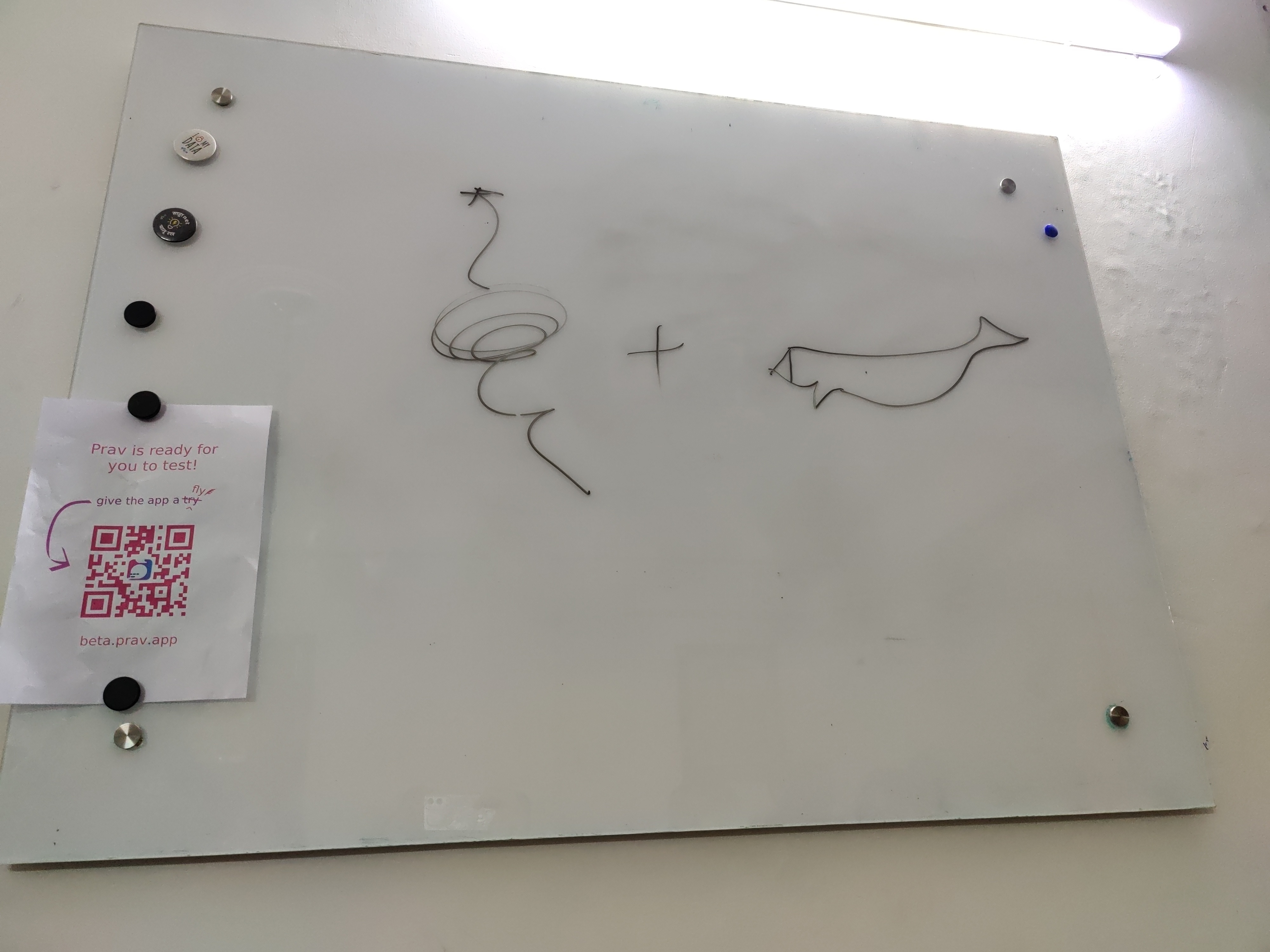 Pictionary drawing nowhere close to the intended word Wireguard :), which was guessed. Photo by Ravi Dwivedi, CC-BY-SA 4.0.
Pictionary drawing nowhere close to the intended word Wireguard :), which was guessed. Photo by Ravi Dwivedi, CC-BY-SA 4.0.
 Group photo. Photo credits: Tejaswini.
Group photo. Photo credits: Tejaswini.
 Tasty cake. CC-BY-SA 4.0 by Ravi Dwivedi.
Tasty cake. CC-BY-SA 4.0 by Ravi Dwivedi.
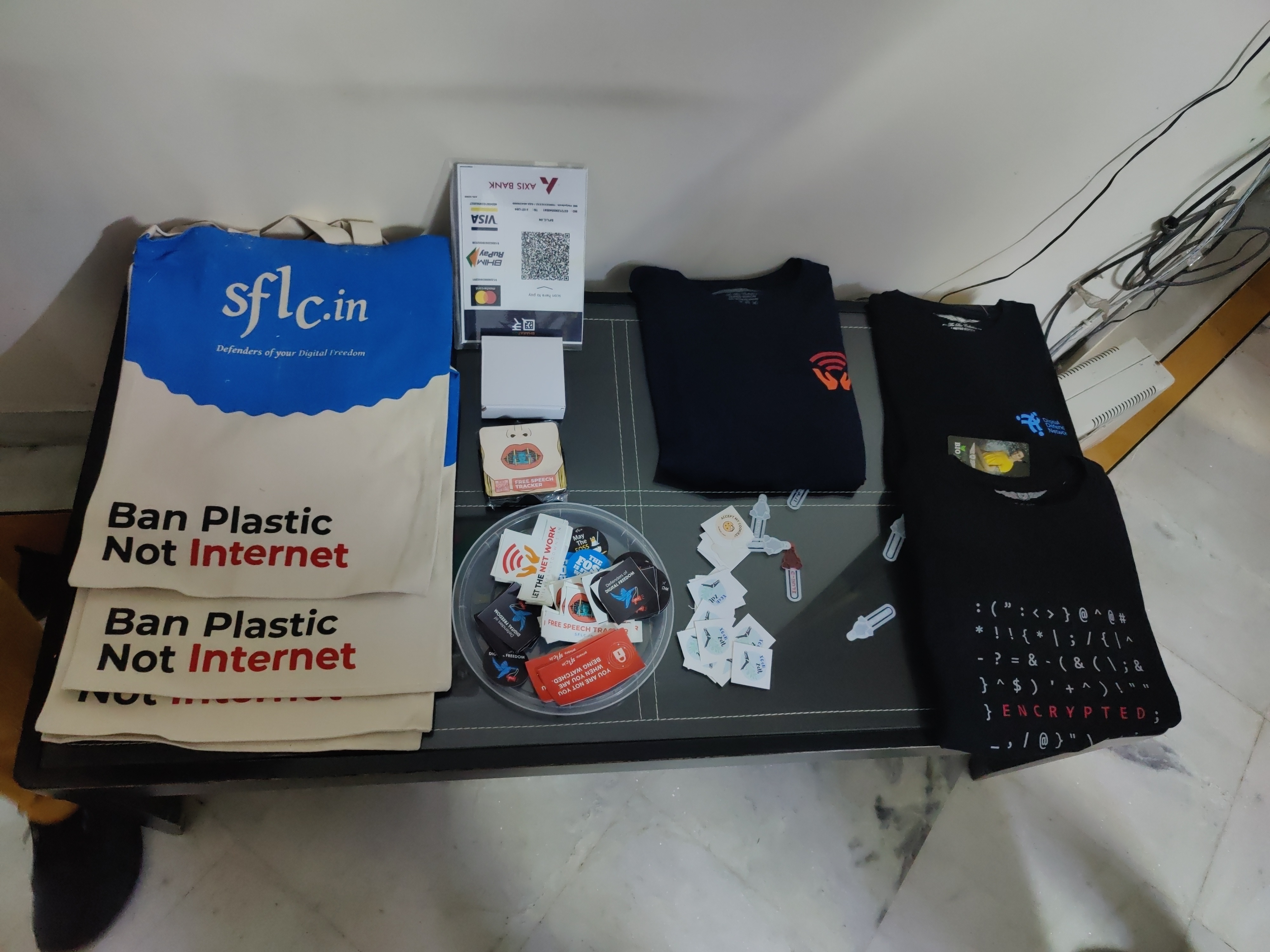 Merchandise by sflc.in. CC-BY-SA 4.0 by Ravi Dwivedi.
Merchandise by sflc.in. CC-BY-SA 4.0 by Ravi Dwivedi.



 The Free Software Foundation Europe and the Software Freedom Conservancy recently released a
The Free Software Foundation Europe and the Software Freedom Conservancy recently released a  Like each month, have a look at the work funded by
Like each month, have a look at the work funded by  I very, very nearly didn t make it to DebConf this year, I had a bad cold/flu for a few days before I left, and after a negative covid-19 test just minutes before my flight, I decided to take the plunge and travel.
This is just everything in chronological order, more or less, it s the only way I could write it.
I very, very nearly didn t make it to DebConf this year, I had a bad cold/flu for a few days before I left, and after a negative covid-19 test just minutes before my flight, I decided to take the plunge and travel.
This is just everything in chronological order, more or less, it s the only way I could write it.
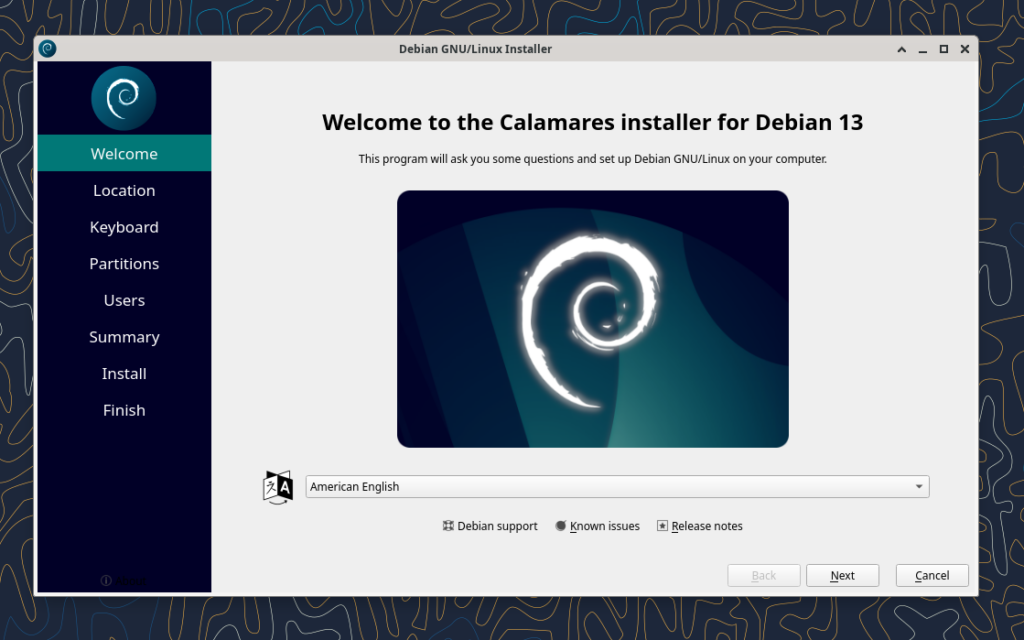

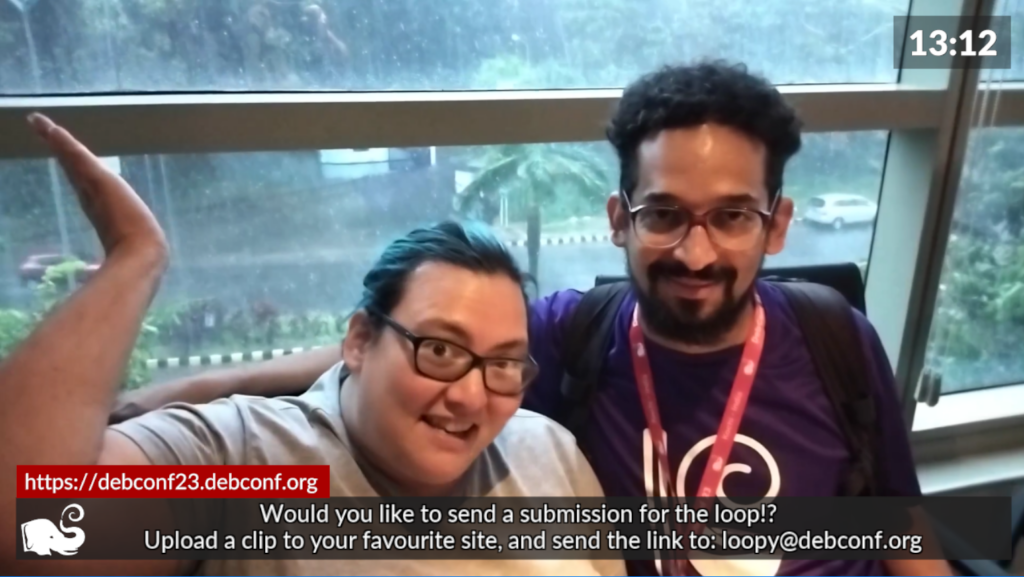
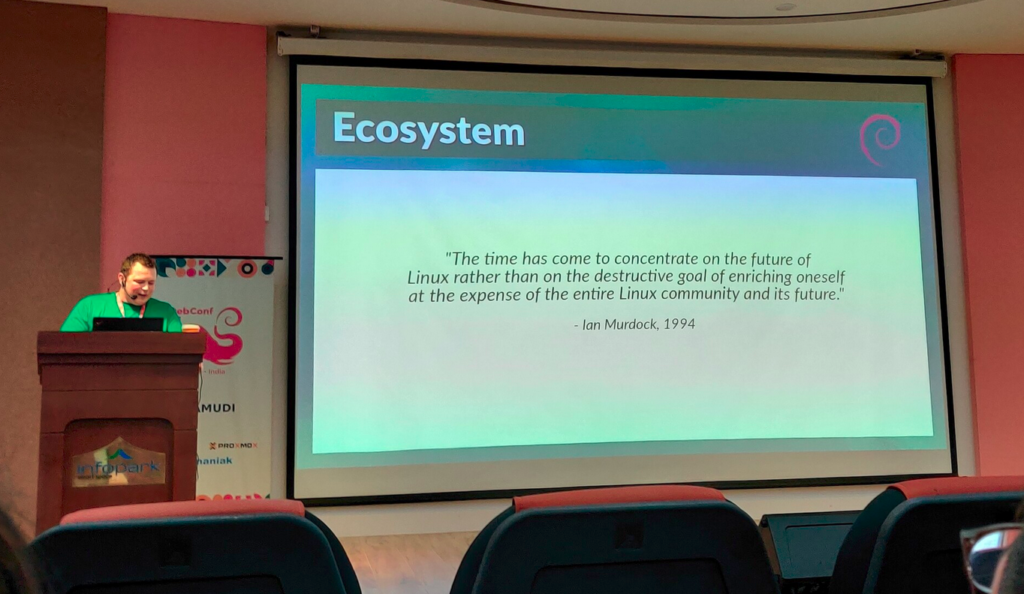






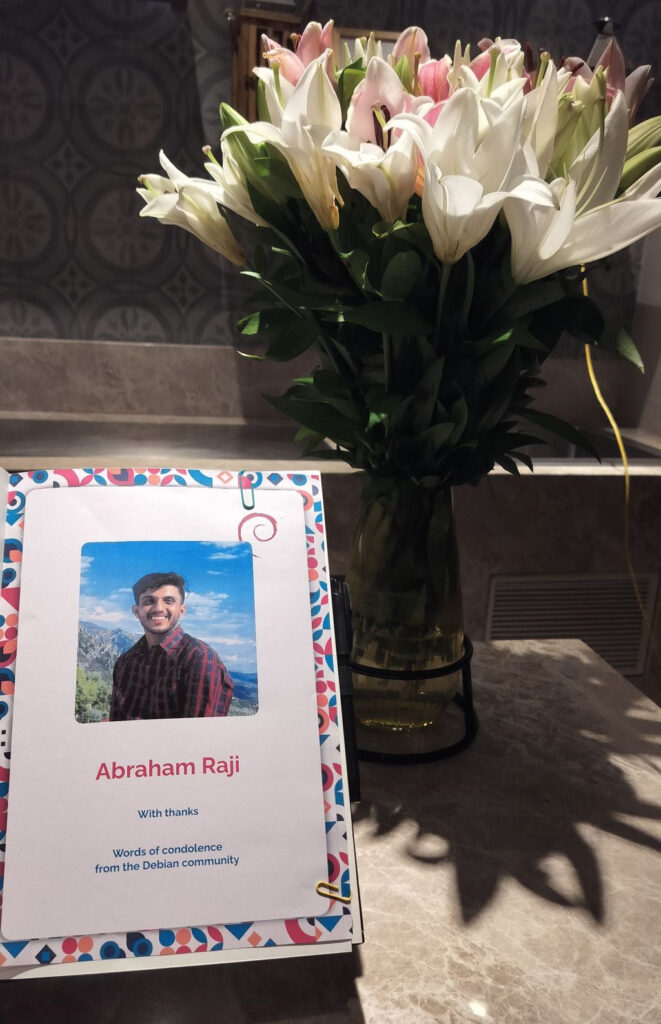

 If you got one of these Cheese & Wine bags from DebConf, that s from the South African local group!
If you got one of these Cheese & Wine bags from DebConf, that s from the South African local group!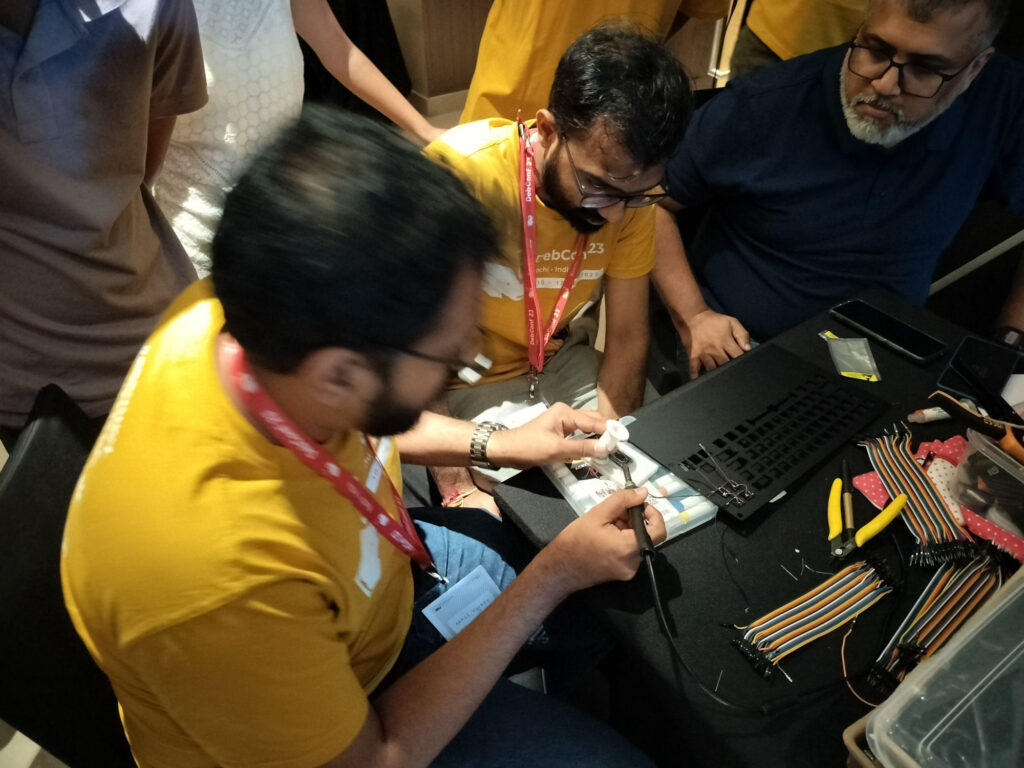 Some hopefully harmless soldering.
Some hopefully harmless soldering.



 This post describes how to handle files that are used as assets by jobs and pipelines defined on a common gitlab-ci
repository when we include those definitions from a different project.
This post describes how to handle files that are used as assets by jobs and pipelines defined on a common gitlab-ci
repository when we include those definitions from a different project.